Make the most out of this money-maker feature and increase your income with Public Content!
As you already know, you can make any Regular or Paid post become Public content. And any subscribed or unsubscribed fan can see it, although if it’s Paid, they won’t be able to see the content until they buy it, and here’s the hook 😉
Public Content
Public Posts are any content you decide to upload (photo, video, or album). You can create two different types of posts:
👀 Regular Post for Everyone. This means your publication and content will be visible to any subscribed or unsubscribed fan, they will be able to see the content you’ve published. It’s a great strategy to attract the attention of potential subscribers, giving them an idea of what they can find on your profile if they subscribe.
🔒 Paid Post for Everyone. This means your post will be visible but NOT THE CONTENT, fans will have to pay the price you set to unlock and view it. It’s a great strategy to sell your content to more people whether they are subscribed or not, anyone can buy it.
By posting public content (paid or free), your posts will appear on the Content Page, where fans will be able to discover all creators’ new posts. Learn more about the new content page in this blog article.
Make Money
Earn extra money selling your content to any fan. The more audience the greater your chances of generating sales so, create some Public Paid Posts! (option to choose when uploading your content: Paid Post for Everyone).
Ways to create or make public your Paid Content
✅ When creating a new post. First, choose the type of publication it will be (Choose the option: PAID). Then select the option FOR EVERYONE. It’s essential that you check this option so any fan can purchase your paid post.
✅ Make an old or already published post public. Go to the publication you want to make public and click on the three dots that you will find in the lower right, the option “Make it Public” will appear, click on it and that’s it.
Allow the title and description of your public posts to be public too. You can choose whether you want the title and description to be readable or blurred. We recommend that you ALLOW THEM TO BE VISIBLE so that fans get an idea of the content you are selling, and it becomes even more attractive for them to purchase! Allow your titles and descriptions to be public on your Profile Settings.
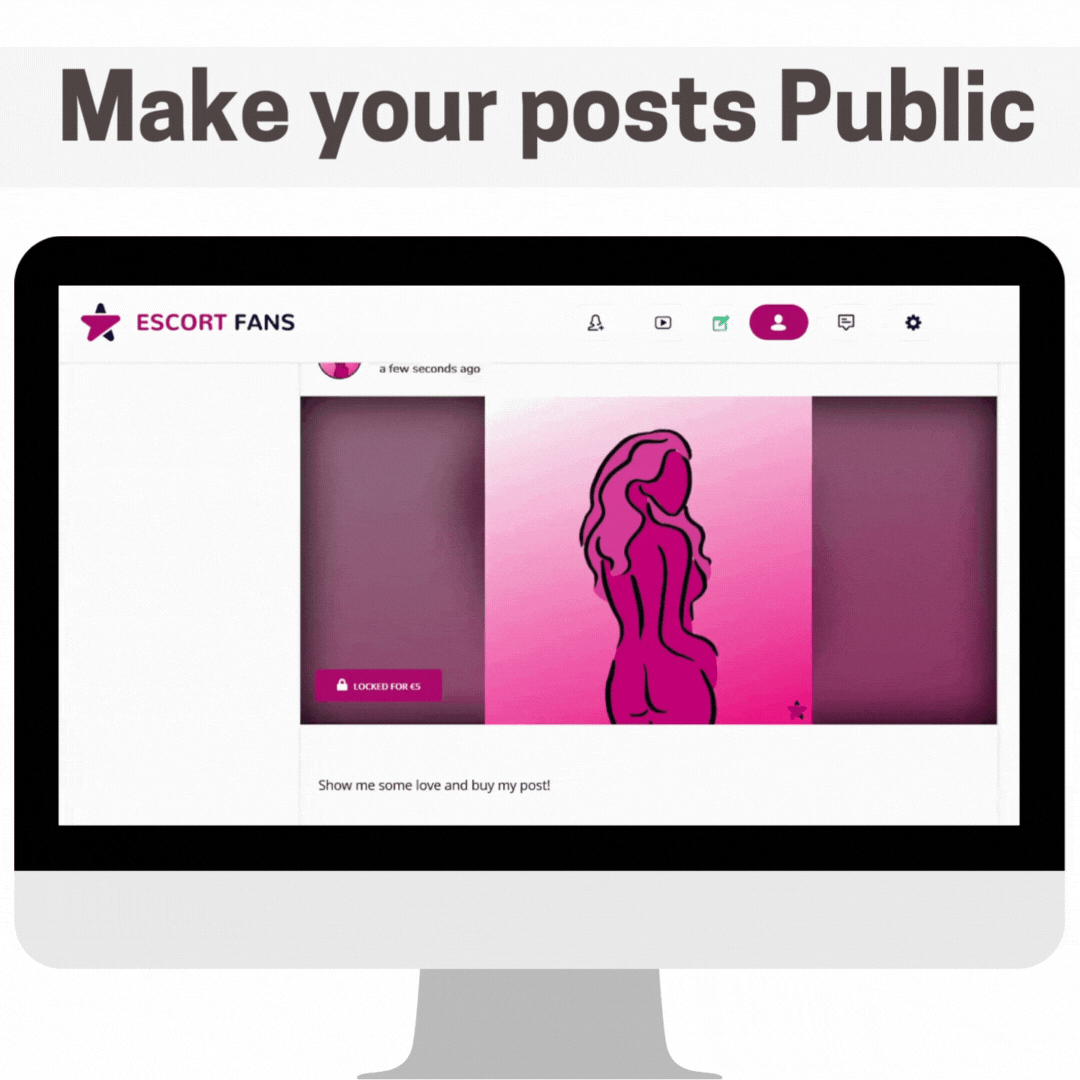
Extra Tips
We also have some important tips that you should consider if you want your Public Paid Posts to look more attractive in the eyes of fans and have a better chance of being bought.
- Make your titles and descriptions public, so fans can have an idea of the content you’re selling.
- Manage all your public posts from the filters that you have in your profile. Go to the filter “Public” and you will find all your current public publications there.
- Read “Strategies to Sell Paid Content” by clicking here.
***
Want to stay on top of tips, trends, and the latest tools?
- If you haven’t joined us yet, sign up for free by clicking here.
- Follow our socials @EscortFans for new posts, contests, money-making tips, and more!
- Contact a success coach at [email protected] for one-on-one advice from an expert (it’s free!).

